00
Days
00
Hours
00
Minutes
00
Seconds
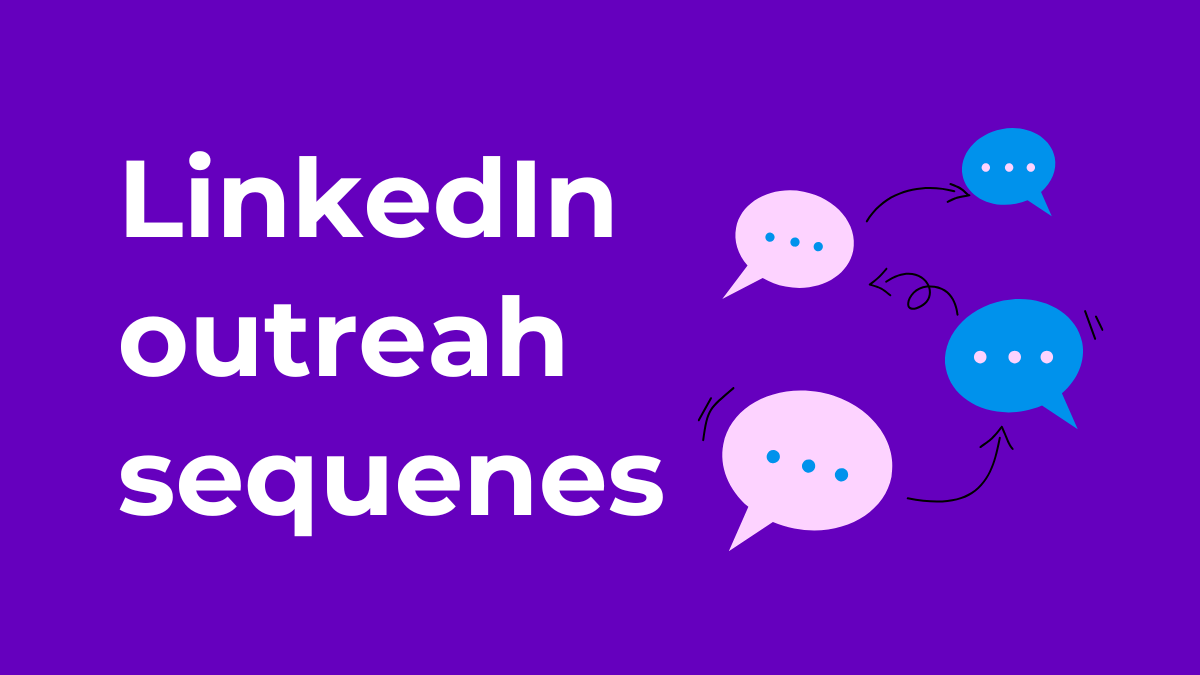
How to build effective LinkedIn outreach sequences that boost replies and drive more qualified leads

Import leads from CSV or Sheets into WaLead and run scalable, automated LinkedIn outreach campaigns.
Get step-by-step tips for using activity timelines and status updates on LinkedIn
.png)
Understand health score monitoring and proxy use to keep LinkedIn accounts safe.
%20(1).png)
Discover how rotating LinkedIn sender accounts increases campaign security.
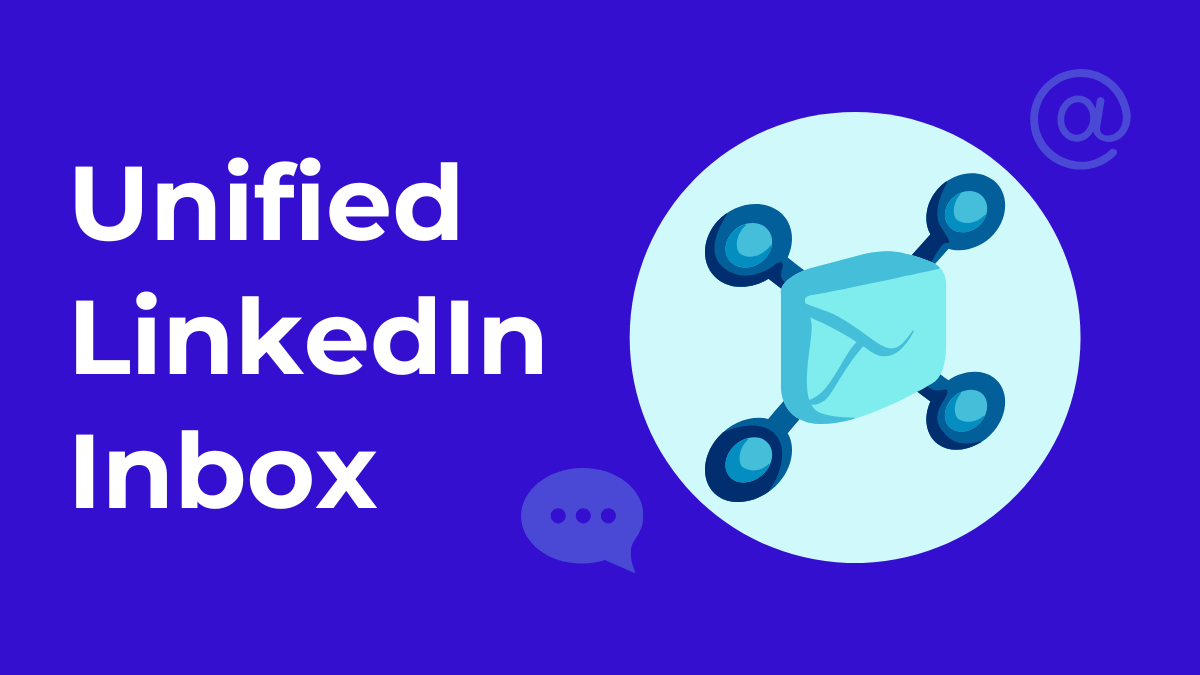
Discover how a centralized LinkedIn inbox enables agencies to efficiently manage multiple accounts.
.png)
Discover how AI-generated LinkedIn messages increase response rates.

Explore the pros and cons of automated LinkedIn messaging, the tools available, and best...
.png)
Discover how many connections you can send per day on LinkedIn without limits or risks...
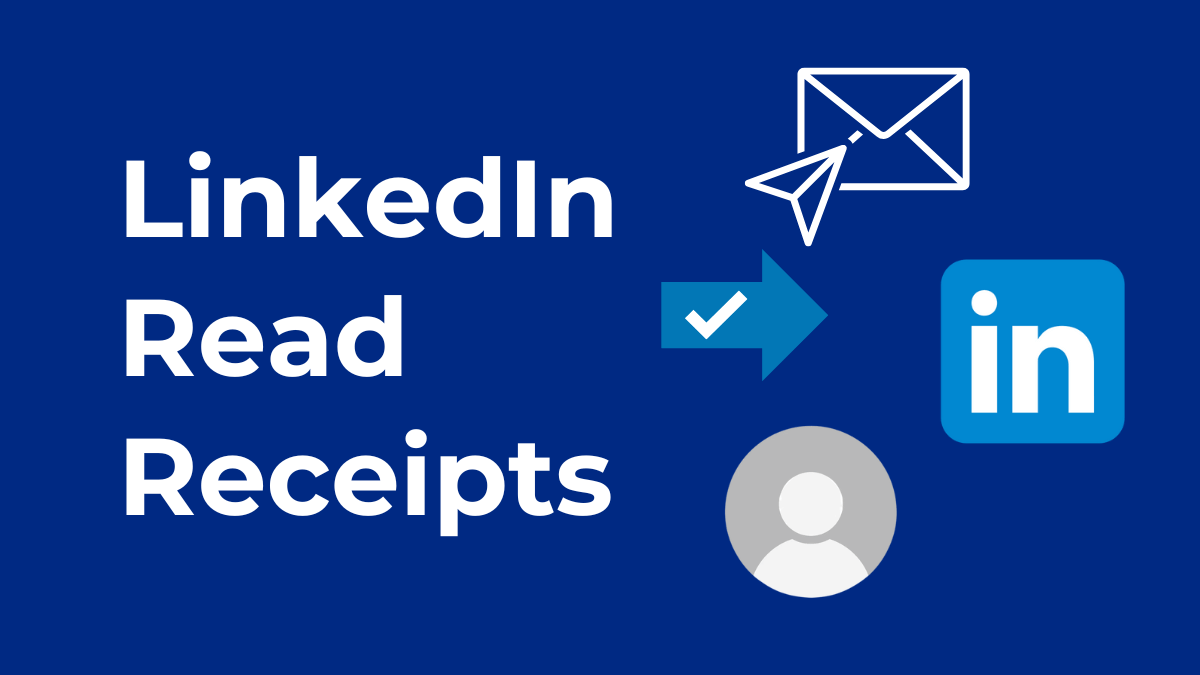
Find out if LinkedIn has read receipts, how they function in messages, and what that means for...

Automate LinkedIn prospecting with Clay + WaLead: scalable, AI-powered outreach in 5 steps
.png)
Want to turn anonymous website visitors into booked demos on autopilot? RB2B and WaLead.ai can be...